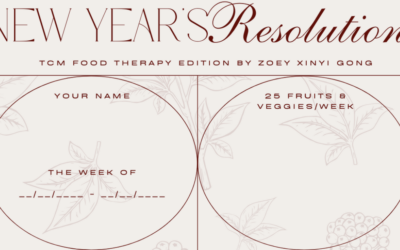My patients often ask me about what they can do at home or in the workplace to keep the tension and stress that acupuncture alleviated from coming back. In recent years, internet capable devices have become indispensable to modern life yet that comes with certain costs. A 2016 study concerning Internet use and physical complaints found a positive Pearson correlation coefficient were found between physical complaints and the frequency of Internet use. The most common complaints were dry eyes, decreased vision, and neck, back and head pain [1]. This is on the tail of previous studies showing correlations between sleep disruption and computer use.
The good news is that there are some ergonomic tips and tricks that are free and fairly easy to integrate into your workday to keep you feeling good long after your acupuncture treatment. This post will cover posture and body positioning recommendations. Check back next month for my post on healthy habits to integrate into your workday for even better ergonomics.
Posture
Studies show that the best seated posture is a reclined posture of 100-110 degrees NOT the upright 90 degree posture that is often portrayed. Erect sitting is NOT relaxed, sustainable sitting– reclined sitting is because your postural muscles do not have to work as much [2]. As covered in my previous post on low back pain, sitting increases the intervertebral pressure and over time can cause low back pain. To prevent this, sit back in the chair and use one that supports the curve of your spine (or use a lumbar pillow or rolled up towel for extra support to maintain the natural curve in your lower back). Your feet should be placed flat on the floor or on a footrest– crossing your legs may aggravate hip or pelvic misalignment.
Make sure your head and neck are as straight as possible and raise, lower or center your device as needed. If you use two monitors, try centering the primary monitor and keeping the secondary off to one side. Occasionally switch the side that the secondary monitor is on to not strain one side of your neck.
Arm position
Make sure your elbow angle is at or greater than 90 degrees to avoid nerve compression at the elbow and a shrugging posture that strains the neck. Tilting the keyboard down away from you slightly for even better wrist position. Make sure that the upper arm and elbow are as close to the body and as relaxed as possible during mouse use. In other words, avoid overreaching and make sure that the wrist is in neutral position or as straight as possible. An ideal mouse arrangement is for it to be on a flat surface that is 1-2″ above the keyboard and moveable over the numeric keypad. If your work requires a lot of mouse usage and you experience hand pain or tension, using an optical mouse that allows you to adjust the speed can help minimize the time that the hand muscles need to be activated. You can also work on the ability to use the mouse with both hands so that you can alternate from time to time and give your dominant hand a break.
Studies Cited:
[1] Zheng, Yumei et.al. “Internet Use and Its Impact on Individual Physical Health.” IEEE Access. September, 28, 2016.
[2] Hedge, Alan. “Ergonomic Guidelines for arranging a Computer Workstation – 10 steps for users.” Cornell University Ergonomics Web. June 13, 2015.