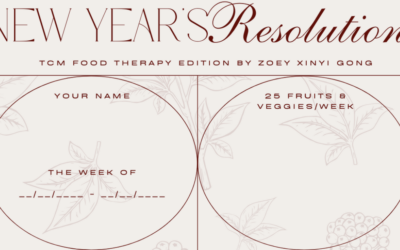Following up on my previous post including ergonomic best practices, I want to start with discussing one of the more popular current workplace options– the standing-sitting desk. Sitting/standing desks are all the rage now, and for a good reason. Sitting for no more than approximately 45 minutes (followed by approximately 15 minutes of standing) not only benefits the spine, but also digestion and even mood. Check out the data:
One study reported up to a 32% improvement in lower back pain after several weeks of using standing desks (1, 2). Another study found that use of a sit-stand desk reduced upper back and neck pain by 54% after just 4 weeks. This study also found that participants using standing desks reported less stress and fatigue than those who sat the entire workday (3). A study involving 23 office workers found that alternating between standing and sitting every 30 minutes throughout the workday reduced blood sugar spikes by 11.1% on average (4). These findings align with broader research on sitting and mental health linking sedentary time with an increased risk of both depression and anxiety (5, 6).
Even if your work does not have standing desk options, you can still take breaks during which you can stand and/or walk for 5-15 minutes. There are many tasks, such as phone calls that could be accomplished while standing or walking so you can time these tasks accordingly and experiment with different intervals to find the one that works best for you. Consider:
- Micro-breaks – A micro-break is typically less than 2 minutes where you can stretch, stand up, move around, or do a different work task (e.g. make a quick phone call). It isn’t necessarily a break from work, but a break from the use of a particular set of muscles doing most of the often computer-based work. For example, because most typing is done in bursts, you can rest your hands in a relaxed, flat, straight posture between bursts. Another example of a micro-break that helps with eye strain is referred to by the ’20-20-20 rule’ — every 20 minutes spent using a screen, try to look away at something about 20 feet away from you for 20 seconds.
- Rest breaks – every 30 to 60 minutes you should take a brief rest break. During this approximately 5-minute break, stand up, move around and do something else. Go and get a drink of water, tea, coffee, make phone calls or accomplish other errands. This allows you to utilize different muscles and you’ll feel less tired.
- Exercise breaks – there are many stretches and gentle exercises you can do to relieve muscle fatigue. You should do these every 1-2 hours. In other words, if you are taking a break about every 45 minutes to stand at your desk or walk around, do a few stretches or range of motion activities (like, arm, leg and neck circles) on every other break. Try the stretches from Life Hack [see the overhead arm stretch above].
Let your computer do the work
Of course, working at a computer can be hypnotic, and often you don’t realize how long you’ve been working. You can either set a few alarms on your phone for the different breaks throughout the day, or get ergonomic software that monitors how much you’ve been using the computer prompting you to take breaks at appropriate intervals. Windows and Linux users can use Workrave. Mac users can check out Time Out or if working on an iPhone or iPad there’s an app called Stand Up! The Work Break Timer. For a reminder to utilize the 20-20-20 rule, check out the Eye Care 20 20 20 app.
1) Occup Environ Med. 2014 Nov;71(11):765-71. doi: 10.1136/oemed-2014-102348. Epub 2014 Aug 28.
2) J Occup Environ Med. 2016 Mar;58(3):287-93. doi: 10.1097/JOM.0000000000000615.
3) Prev Chronic Dis. 2012;9:E154. doi: 10.5888.pcd9.110323.
4) Med Sci Sports Exerc. 2014 Nov;46(11):2053-61. doi: 10.1249/MSS.0000000000000337.
5) Med Sci Sports Exerc. 2014 Apr;46(4):718-23. doi: 10.1249/MSS.0000000000000156.
6) BMC Public Health. 2015 Jun 19;15:513. doi: 10.1186/s12889-015-1843-x.